Feedback Opt-in Popup
Here you will find the settings for the popup that will appear after a successful payment. In this popup, your customers can choose to participate in the Google Customer Review program.
Activate Popup
With this setting you can activate or deactivate the pop-up. To activate the popup, your Merchant-ID must be filled in.
Merchant-ID
Enter your Merchant-ID here. You can find this ID in the Google Merchant Center dashboard. It’s displayed at the top left in the sidebar of the dashboard:
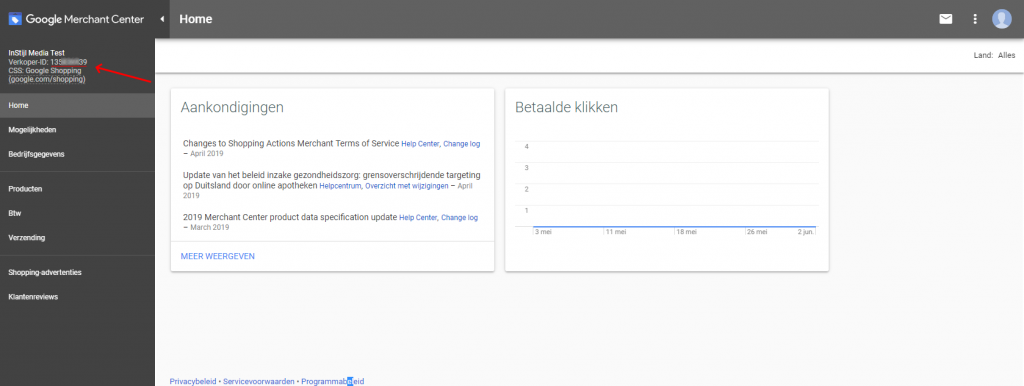
Days delay
Here you can enter the number of days it takes on average to deliver your product. Google will schedule the invitation after the number of days you have filled in this field.
Pop-up position
Select the position where the registration popup should appear.
- Center Dialog (default)
Show as dialog in the middle of the screen. - Bottom Right Dialog
Show as dialog in bottom right of the screen. - Bottom Left Dialog
Show as dialog in bottom left of the screen. - Top Right Dialog
Show as dialog in top right of the screen. - Top Left Dialog
Show as dialog in top left of the screen. - Bottom Tray
Show the pop-up on the bottom of the screen filling up the whole width.
Activate Product Ratings
With this setting you can link the reviews to the products in Google Shopping. You can choose here on which field you want to link the products.