4. Images
This menu allows you to adjust the settings of images and upload banners for the theme. The images for the slider can be uploaded under “Headlines” when you navigate to Dashboard > Design > Headlines.
Rounded images
Activate this setting if you want to apply rounded corners to all images. Look at our Playful preset as an example.
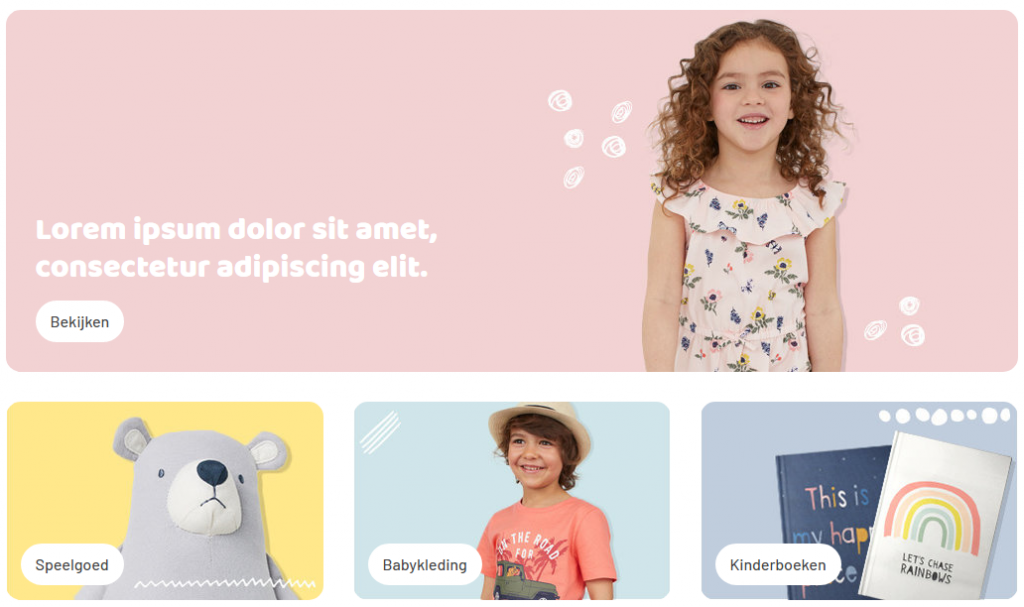
Product image dimensions (Square: 500×500 pixels, Portrait: 500×600 pixels)
Indicate whether you want to use square product images or portrait product images. Square images have a resolution of 500 x 500 pixels and portrait images are 500 x 600 pixels.
Fitting product, category and brand images
Enable this setting if you want to add white borders around the images. This feature ensures that the images fit better.
Banners
Here you can enable the two banners you can upload yourself.
Banner positioning
Select the position of the banners. You can place them above the products or below the products.
Banner image, link and content (495 x 210 pixels)
Upload your banner with a resolution of 495 x 210 pixels. Optionally, you can add o a link to the banner that directs to an internal or external page. The content field allows you to add a small description. To use bold text, use HTML tags like this:
<b>Your text here</b>.