Social
Social settings can be found under (design > theme editor):
Choose 'social'
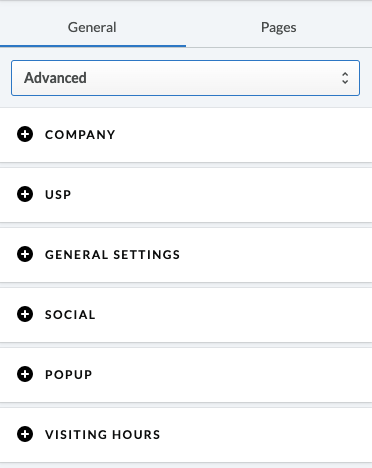
Instafeed
The instafeed module displays a collection of Instagram photos of your store. The products on it are tagged using an external service: Snapppt.
- Go to https://www.getsnapppt.com/ and create an account. Connect this account to your Instagram page.
- Go to your Instagram feed and select a photo you want to add to your homepage. Fill in the options by adding your products above the photo.
- Click on 'Share' in this pop-up window.
- Select the style for your instagram feed, and copy the embed code at the bottom.
- Paste the code into one of the Instafeed when you go to Dashboard > Design > Theme settings.
Note: The Lookbooks do not yet work in Internet Explorer 11.
Snapppt is working on IE11 support.
Other social media
Enter here the links of the social media accounts that apply to you.