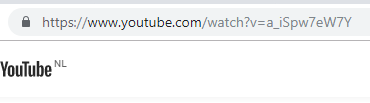YouTube video
To add a YouTube video, you first need to enable Extra Template Data. Once this is done, navigate back to the Dashboard. Go to Products and select the product for which you want to add a video. Then go back to Extra template data and enter the YouTube link in the Data 03 field.