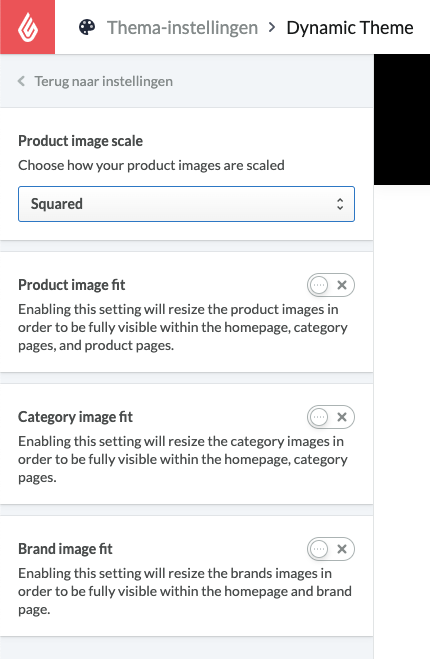Images
Image settings can be found under (design > theme editor):
Choose 'images'
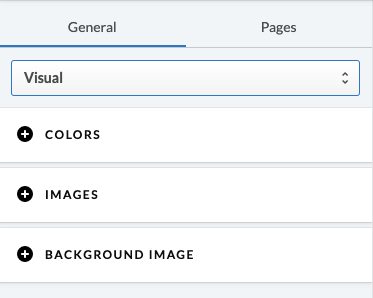
Product image scale
Select here how you would like to show the product image on the collection view.
- Square (320x320 pixels)
- Portrait (320x420 pixels)
- Landscape (320x240 pixels)
Attention! These pixels are the dimensions on which the images on the home page, collection page and shopping cart page are loaded. The product images you upload into the backoffice may be larger. It is recommended to give the images the same proportions.
Suitable product images
Enabling this setting will resize the product images in order to be fully visible within the homepage, collection page and product page.
Suitable category images
Enabling this setting will resize the format of the category images in order to be fully visible within the homepage, collection page and product page.
Suitable brands images
Enabling this setting will resize the format of the brands images in order to be fully visible within the homepage, collection page and product page.